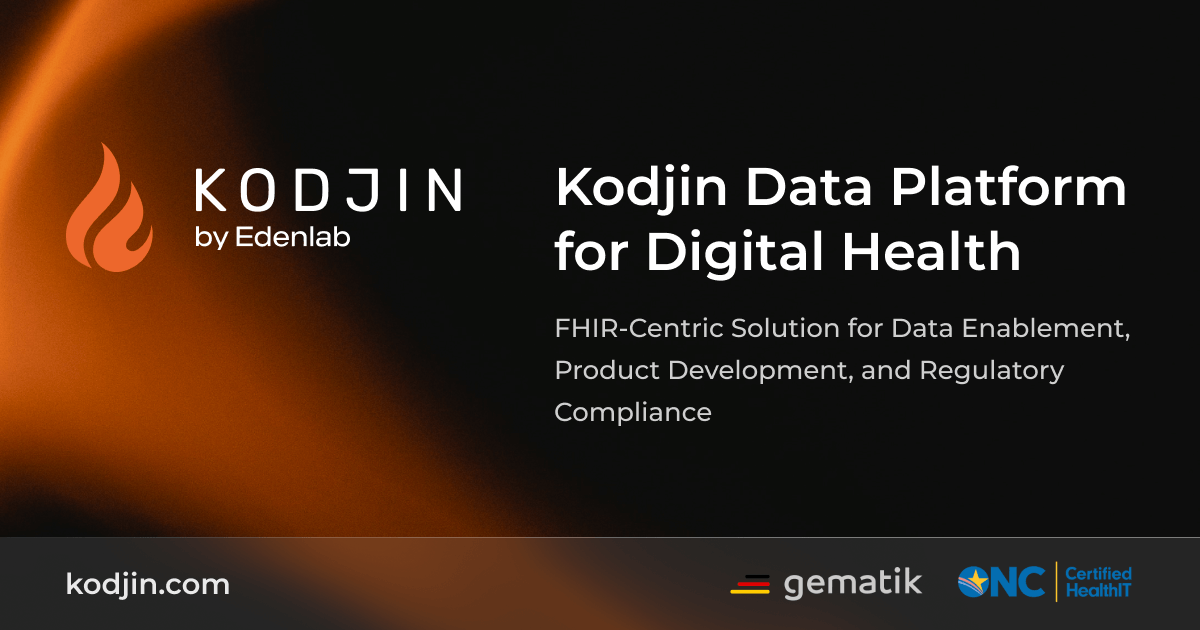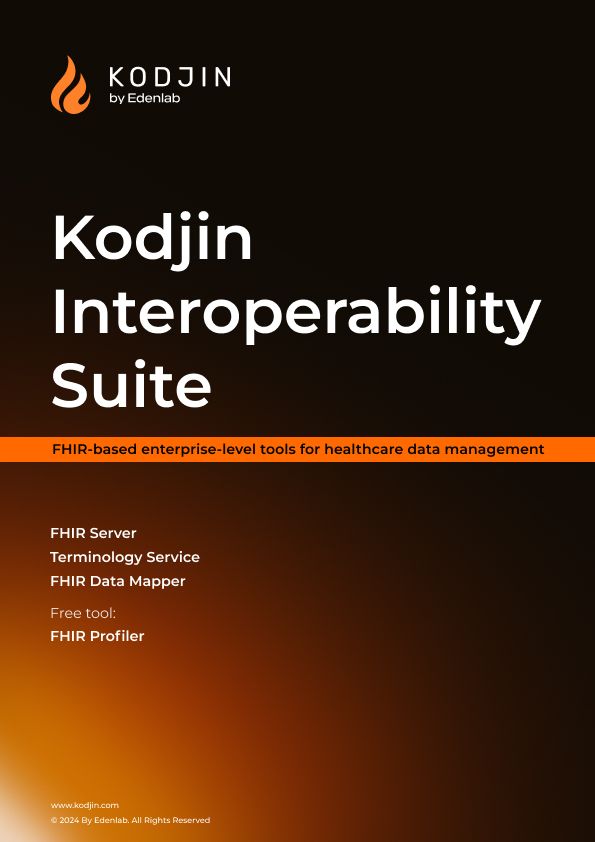This accessibility statement applies to the website https://kodjin.com/.
EDENLAB OÜ (“we,” “us,” or “our”) is a custom software development company that provides you with access to and use of Kodjin’s website https://kodjin.com/.
Edenlab is devoted to making its website accessible to as many people as possible. With that intent, we are in the process of making sure this website and all its pages meet the accessibility standards established by the World Wide Web Consortium (W3C). During this process, we recommend using the newest version of your browser and any assistive technologies to achieve the best user experience.
On our website, you should be able to zoom in up to 300% without the text spilling out of the screen and navigate most of the website using just a keyboard.
This website (https://kodjin.com/) uses a default font size that allows you to regulate the font size to your preference by changing the settings in your web browser. Refer to the information below on how to adjust the font size in the commonly used web browsers.
Google Chrome
Go to the browser’s menu, and select the “Settings” option. Then select the “Appearance” tab. You will find a drop-down menu for “Font size” and an option to “Customize fonts.” Changing the “Font size” and closing the “Settings” tab should change the font size to the chosen one.
Microsoft Edge
Click on the three dots (“Settings and more” menu). You will see the “Zoom” setting and options to change it via a plus (+) or minus (-) icon. The default setting is 100%. By changing the settings between largest and smallest, the text displayed on the page will be modified.
Apple Safari
In this browser, you can adjust the font size or zoom level to see web pages better. First, go to the “View” menu and hold down the Option key while you select “Make Text Bigger” or “Make Text Smaller” to change the font size. Next, go to the “View” menu and select “Zoom in” or “Zoom out” to change the zoom level. Safari will remember your settings until you clear your History.
Mozilla Firefox
Select the “Tools” menu. Then select “Options.” Under the “Language and Appearance” section, you can change values for the “Default Font” and “Size.” Close the “Options” tab. The font style and size should change in the browser.
If you have experienced any difficulty accessing any element of this website or you need assistance with the content because of a disability, please let us know by sending an email to [email protected].